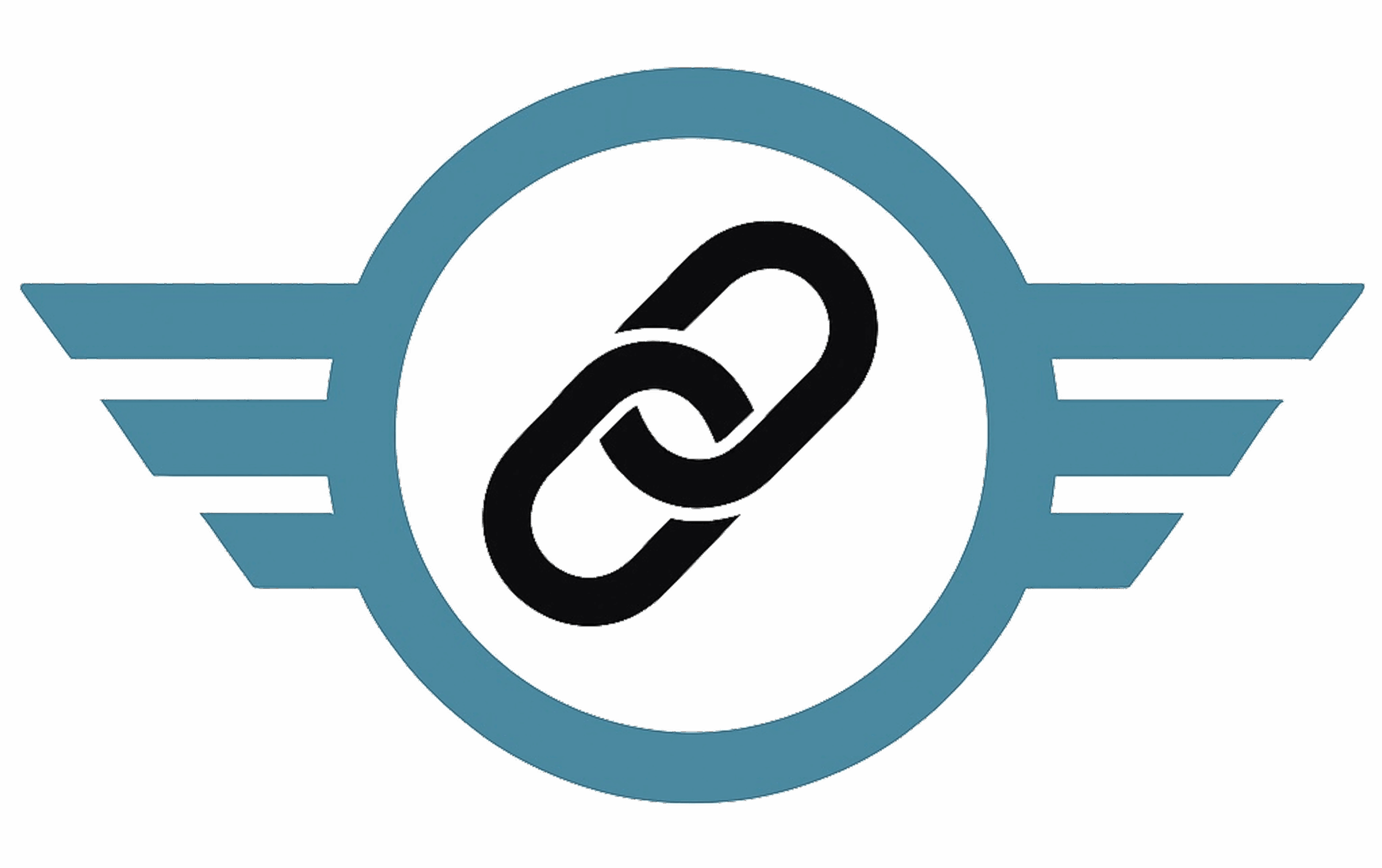Friendly or Professional – Tailor How DriveMate Speaks to You
Choose how your in-car AI assistant sounds with voice tones that fit your drive.
DriveMate isn’t just another voice assistant—it’s a responsive co-pilot that adapts to your personality and driving environment. Whether you’re heading out for a relaxing weekend or driving between high-stakes meetings, DriveMate lets you control the tone of your assistant to suit the moment.
With two selectable voice styles—Friendly and Professional—DriveMate empowers you to create the perfect atmosphere for any journey. It’s a subtle yet powerful feature that enhances comfort, focus, and overall driving satisfaction.
Two Distinct Voice Modes
Friendly Mode
Light, conversational, and upbeat. Friendly Mode is ideal for casual drives, solo road trips, or mornings when you want a little energy to start the day. It offers a warmer, more human tone with informal phrasing and a more relaxed speaking style.
Example: “Hey, good to see you. Ready for a smooth ride?”
Professional Mode
Clear, calm, and direct. Professional Mode is perfect for business settings, serious tasks, or any time you want focused, no-frills communication. The tone is composed, with concise instructions and a polished cadence.
Example: “Route is active. You’ll arrive in 27 minutes.”
Why Voice Tone Matters
Most voice assistants sound either robotic or overly casual, with no room for adjustment. DriveMate changes that. By letting you choose the speaking tone, it becomes a more personal and useful tool—whether you’re traveling alone, with clients, or with family.
Reduces voice fatigue on long drives
Adjusts naturally to different passengers and driving scenarios
Supports better focus by matching tone to your mindset
Creates a more comfortable, human-centered experience
DriveMate is built to feel like a real assistant, not a scripted machine.
Switch Instantly, Anytime
Changing voice tones is effortless. You can switch on the fly, without needing an app or manual setting.
Just say:
“Switch to friendly voice.”
or
“Switch to professional voice.”
DriveMate will instantly adjust and confirm the change, keeping your focus on the road and your hands on the wheel.
Designed for Real Driving Life
Here are just a few ways drivers are using this feature every day:
Friendly tone for school runs, music control, and casual trips
Professional tone when transporting clients or navigating busy routes
Quick switching during shared rides or long highway drives
Custom mood matching based on time of day or task at hand
Make Your AI Feel Like Yours
Voice tone customization adds a layer of personalization that most assistants lack. It gives you more control, more comfort, and a more natural experience with DriveMate.
Choose the voice that suits you best—because how your assistant speaks should feel right for the road you’re on.